A quick guide on how to add the HubSpot Sales Chrome Extension to your Chrome browser.
Install the HubSpot Sales Chrome extension
- Click here to navigate to the HubSpot Sales extension in the Google Chrome store.
- Check to make sure that you're signed into the correct Gmail account. You can see which account you're logged in to in the top right.
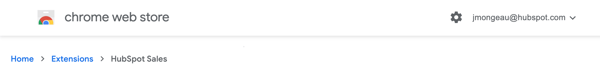
- In the dialog box, click Add to Chrome. If this is the first time you've added the extension, you'll be prompted to log in.
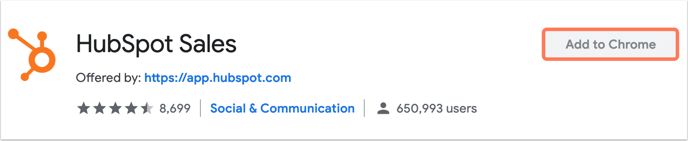
- Log into your HubSpot Sales account when prompted.
With the HubSpot Sales Chrome extension, you'll have access to your templates, documents, and sequences from your Gmail inbox. You'll also receive instant Chrome notifications for tracked emails and can quickly see your activity feed by clicking the extension icon in your browser toolbar.
If you are a Google admin for your organization, you can automatically install the extension for multiple users.
