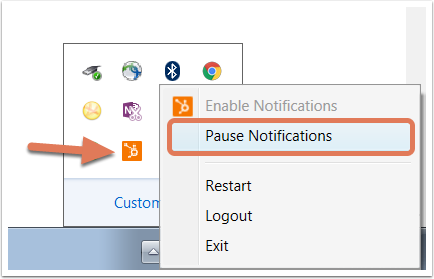Quick guide to pausing notifications when needed.
In order to receive real-time notifications, you must have Google Chrome running on your computer with the HubSpot Sales extension installed, or the HubSpot Sales for Windows tray app installed. Depending on which version of the extension you are using, these notifications will appear in one of two locations on your device.
- HubSpot Sales Chrome extension: real-time notifications will appear in the upper right of your Chrome browser. To quickly silence notifications, in the upper right, click the HubSpot sprocket icon sprocket, then click the gear icon settings. Click to toggle the Chrome alerts switch off.
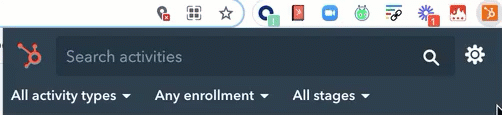
- HubSpot Sales for Windows tray app: real-time notifications will appear in the bottom right of your PC in the tray app. To silence real-time notifications, in the tray app, right-click the HubSpot sprocket icon sprocket and select Pause Notifications.