This article will walk you through managing marketing contacts in HubSpot.
HubSpot charges its customers for the number of contacts they are allowed to have in the CRM at a given time. In order to make this easier on companies, only contacts that are set as "marketing contacts" count toward this number / limit. So it is important to understand what they are and how to manage them.
What are Marketing Contacts?
Marketing contacts are the mechanism that HubSpot uses to bill or not bill for contacts within the platform. Any contacts marked as a "Marketing Contact" will be billed for.
Who Should be Set as Marketing Contacts?
Generally, this is up to you and may depend on your business operations, practices, and processes.
Aside from ensuring that anyone who falls into the categories below are "marketing contacts", contacts that are typically set as "marketing contacts" include decision makers, executives, HR contacts, finance contacts, etc. The typical average Joe or Jane employee is more likely to be "non-marketing".
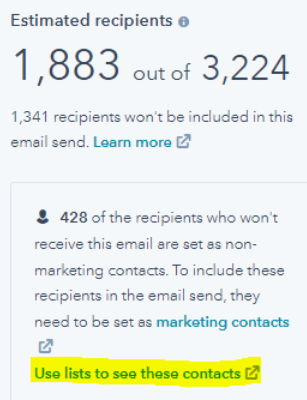
Contacts must be marked as a "marketing contact" in order to:
- Send them emails through HubSpot
- Add them to "Ad Audiences" or "Targeting" in HubSpot
- Enroll them in workflows that use emails or ad audiences
In order to mark contacts as "Marketing", you must do so by ensuring the below setting is turned on for forms...
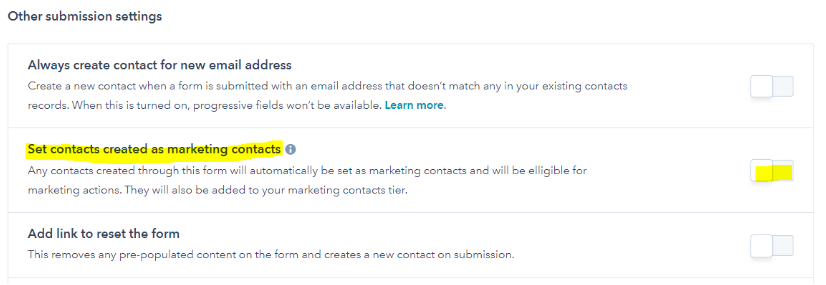
... by setting up a workflow to do so...
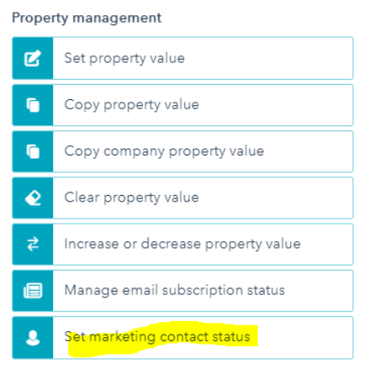
... or by using the below process...
How do I Manage Marketing and Non-Marketing Contacts?
Here's how you set contacts to "marketing contacts":
- Identify the list of contacts you want changed by using the contact view, utilizing custom filters
- Check the box next to the contacts you want to set as marketing contacts
- Click "More" at the top of the contact view then Click "Set as marketing contacts"
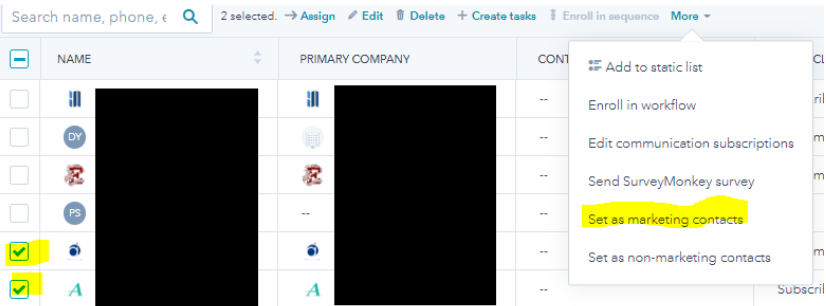
Once finished, simply confirm the contacts being updated to "marketing contacts" by inserting the number of contacts you are updating and then clicking "Confirm"
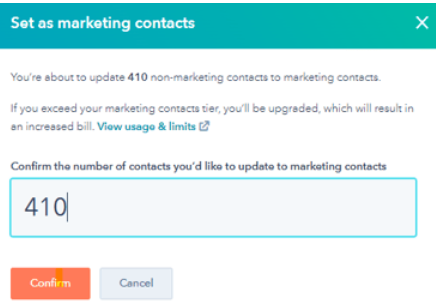
You may also follow the same general process above from the "Lists" section of HubSpot instead of going through contact views and creating filters.
The above process may also be used to do the opposite, and set contacts to "non-marketing".
What if I Need to Send an Email Right NOW?
If you're in the process of sending an email, from the "Send or Schedule" tab, you should see the contact count.
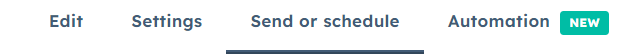
Below the contact count will be a note on recipients that will not able to receive the email since they are not "marketing contacts".
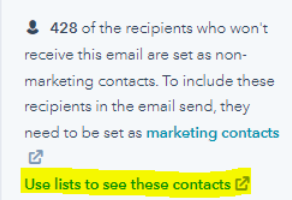
By clicking the link to "Use lists to see these contacts", it will create a list to view these contacts. You can then use the previously detailed process to quickly switch these contacts to "marketing contacts."
Start Managing Your CRM Better
You should now be all set to better manage your marketing contacts. For more help with contact management, please contact the experts at MAD, or email nick.fodera@marketingallday.com.
